
GSE Smart IPTV is a popular IPTV player that provides users with an easy way to stream live TV channels, movies, and on-demand content. It is known for its user-friendly interface, robust compatibility across multiple devices, and wide range of features. The application does not provide content itself but serves as a platform where users can integrate various IPTV service provider playlists, allowing them to access a wide variety of channels and media.
Key Features of GSE Smart IPTV:
- User-Friendly Interface: The app has a clean and intuitive interface that is easy to navigate, making it suitable for both beginners and experienced users.
- Cross-Platform Compatibility: GSE Smart IPTV is compatible with various platforms, including Android, iOS, Apple TV, Android TV, Fire TV, and more.
- Supports Multiple Playlist Formats: It supports multiple playlist formats such as M3U, JSON, and XSPF, providing flexibility in integrating different IPTV services.
- EPG (Electronic Program Guide) Support: Users can enjoy the EPG feature, which provides a TV guide for channels, making it easier to track shows and programs.
- Chromecast Support: The app supports Chromecast, allowing users to cast content from their mobile devices to their TV screens.
- Parental Control Features: It provides parental control settings to restrict access to certain content, making it a safer option for families.
- Built-in Media Player: GSE Smart IPTV comes with a built-in player that supports multiple video formats, ensuring a smooth playback experience.
- Dynamic Language Support: The app supports various languages, catering to a global audience.
Advantages:
- Customization Options: Users can customize the interface, including theme colors and layouts.
- Multiple IPTV Provider Support: Users can add several IPTV service provider playlists, enabling access to a vast range of content.
- Regular Updates: The app is frequently updated to improve functionality, enhance user experience, and add new features.
How to Set Up GSE Smart IPTV:
- Download and Install the App: Install GSE Smart IPTV from the Google Play Store, Apple App Store, or any compatible app store on your device.
- Add IPTV Playlist: Launch the app and add an IPTV playlist by selecting the “Remote Playlist” or “Local Playlist” option. Enter the playlist URL provided by your IPTV service provider.
- Configure EPG: For a better viewing experience, configure the EPG settings by adding the EPG source URL.
- Start Streaming: Once the playlist is added, start exploring and streaming live TV channels, movies, and other on-demand content.
Conclusion
GSE Smart IPTV stands out as a versatile and user-friendly IPTV player for streaming a variety of content from multiple IPTV providers. Its compatibility with numerous devices, robust feature set, and ease of use make it a popular choice for IPTV enthusiasts looking to enhance their viewing experience.
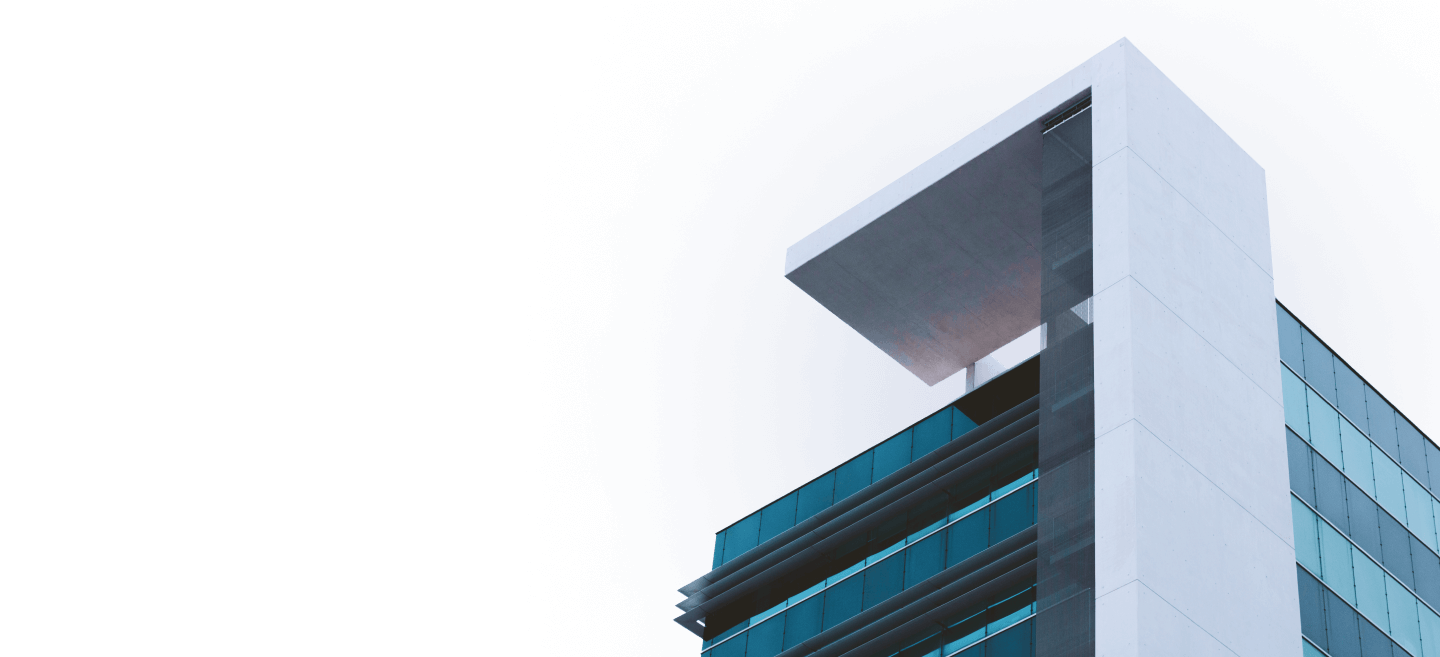





Leave a Reply