OttPlayer is a widely-used media player that enables users to stream IPTV playlists in various formats, including M3U, M3U8, XML, and XSPF. However, users may encounter occasional functionality issues with OttPlayer for a variety of reasons. This guide outlines common problems and offers effective troubleshooting methods to restore optimal performance.
Common Issues
- IPTV Playlist Not Loading
- Content Fails to Load
- Frequent Buffering
- Inability to Stream Specific Content
- Black Screen Problems
- Audio and Video Discrepancies
- Update Failures
Reasons for OttPlayer Malfunctions
Primary Factors
- Internet Connectivity Issues
- Incorrect Playlist Details
- Unsupported Playlist Format
- Expired IPTV Subscription
- Geo-Restricted Content
- Temporary App Bugs or Glitches
Extreme Factors
- Outdated OttPlayer Version
- Streaming Device Issues
- Uncleared OttPlayer Cache
- Server Outages
Primary Fixes Issues
To resolve problems, follow these troubleshooting methods sequentially:
1. Check Your Internet Connection
A poor internet connection is often the primary reason for OttPlayer malfunctions. Verify your network speed, restart your Wi-Fi router if necessary, and ensure that your internet subscription is active. If issues persist, contact your Internet Service Provider.
2. Verify Login Credentials
Ensure that you are using the correct login details for your IPTV account. To avoid typographical errors, consider copying and pasting the credentials directly from the confirmation email sent by your service provider.
3. Use a VPN
If your IPTV playlist includes geo-restricted content, a VPN can help you bypass these restrictions by masking your IP address. This also enhances your online security.
4. Check IPTV Subscription Status
Manually verify the status of your IPTV subscription on your provider’s official website. If it has expired, renew it or consider subscribing to a different package.
5. Restart OttPlayer and Your Streaming Device
Restart both the OttPlayer app and your streaming device. If issues continue, you may need to perform a factory reset on your device, after which you will need to reinstall OttPlayer.
Additional Troubleshooting Methods
If the above solutions do not resolve the issues, consider the following:
6. Clear the OttPlayer Cache
Regularly clearing the app’s cache can improve performance. Navigate to your device settings, select OttPlayer, and choose the option to clear the cache.
7. Update OttPlayer and Your Device
Ensure you are using the latest version of OttPlayer. If not, uninstall the app and download the latest version from your device’s app store. Also, check for any available updates for your streaming device.
8. Verify OttPlayer Server Status
Occasionally, That may experience server outages for maintenance. Check the app’s social media pages or third-party websites for any announcements regarding server status.
9. Test on Alternative Devices
If problems persist, try using Otts Player on different compatible devices. If it works elsewhere, the issue may be isolated to your original device.
10. Contact Customer Support
If you are still unable to resolve the issues, reach out to It’s customer support via email ([email protected]) or through the contact form on their website for assistance.
FAQs
1. Is It compatible with all devices?
This is compatible with various platforms, including Android, iOS, Windows, and smart TVs. However, always check the specific device requirements before installation.
2. How do I import an IPTV playlist?
To import an IPTV playlist, open the OttPlayer app, navigate to the “Playlists” section, and select the option to add a new playlist. You can then enter the playlist URL or upload an M3U file.
3. Can I use this Player without a subscription?
It requires an IPTV subscription to access content. You need to input a valid playlist from a subscription service to stream channels.
4. Why is the video quality poor ?
Poor video quality may result from a slow internet connection, low-quality source streams, or issues with the IPTV service provider. Check your connection speed and consider adjusting the stream quality settings if available.
5. How can I troubleshoot audio issues ?
To address audio issues, ensure that your device’s volume is up and not muted. Additionally, check for any audio settings within Player and ensure that the correct audio track is selected if multiple tracks are available. Restarting the app or device may also help resolve the issue.
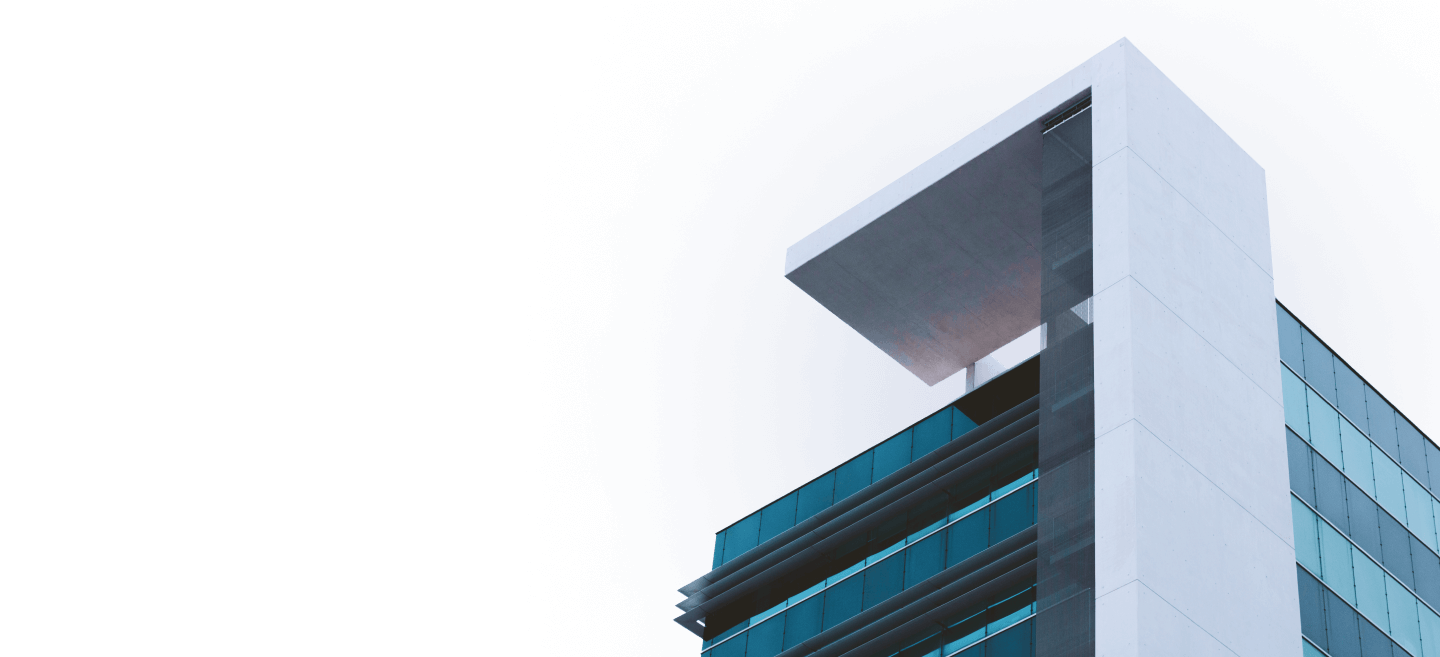




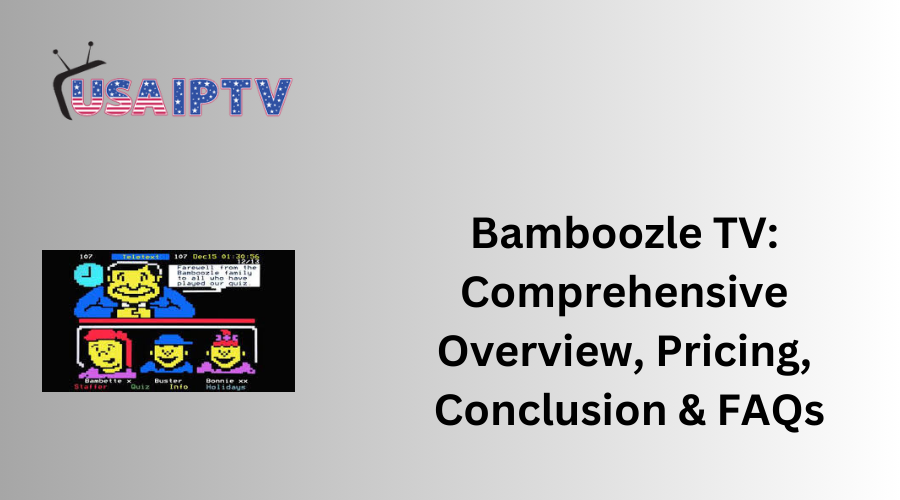
Leave a Reply