Dev IPTV Pro is a highly regarded application for streaming IPTV playlists, available for free via its APK file. While it is not officially listed in app stores, users can easily install it from the internet. This app allows seamless access to IPTV provider playlists without requiring registration or subscriptions. It supports multiple playlist formats, including M3U and Xtream Codes, and enables users to upload and stream local media. With its intuitive design and extensive features, Dev IPTV Pro stands out as an excellent choice for high-quality streaming experiences.
Is It Legal to Use Dev IPTV Pro?

Using Dev IPTV Pro is completely legal, as it functions solely as a platform for streaming IPTV playlists. However, the legal implications arise from the IPTV playlists themselves. Many IPTV providers may not possess the rights to stream certain content, potentially exposing users to legal risks. To mitigate these risks, it is advisable to utilize a VPN service, which provides privacy and security while streaming.
How to Install Dev IPTV Pro on Compatible Devices
Dev IPTV Pro can only be installed as an APK file. Follow these steps for installation on various devices:
- Android Smartphones and Tablets: Click on this URL to download the APK: https://urlsrt.io/deviptvproapk.
- Android TV or Firestick: Use the same URL with the Downloader app to install.
- Windows PC or Mac: First, install the BlueStacks Android emulator. Then, download the APK from the provided URL and upload it to the emulator.
How to Use Dev IPTV Pro
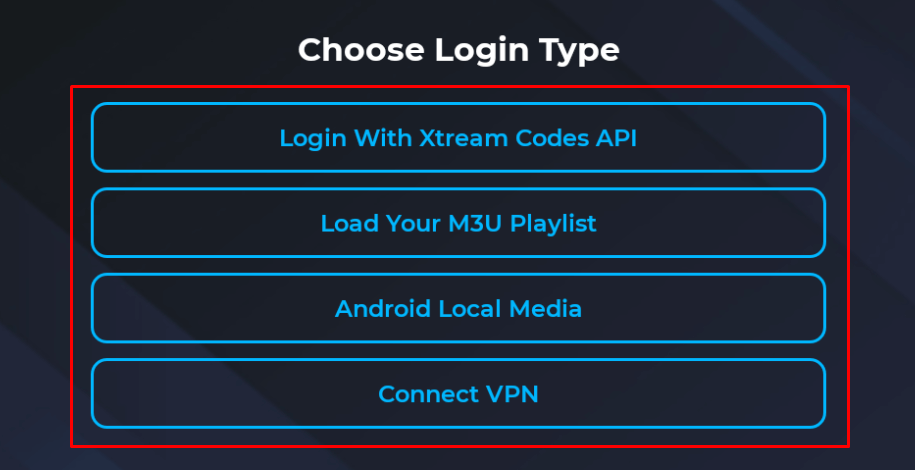
- Open the app after installation.
- Click on the “Add Profile” option to choose your login type for accessing your IPTV playlist.
- For the Xtream Codes API option, enter the login details provided by your IPTV service.
- If using an M3U playlist, upload your playlist via the M3U URL issued by your provider.
- To stream local media files, select the “Android Local Media” option, and the app will automatically upload all media files.
- After accessing the playlist, you can begin streaming available content.
Customer Support
Dev IPTV Pro does not provide traditional customer support channels, as it lacks an official website or app store listing. Users may need to rely on common troubleshooting methods to resolve any issues encountered while using the app.
Pros and Cons
Pros
- EPG support in XMLTV and JTV formats
- Modern, user-friendly interface
- Compatibility with M3U playlists and Xtream Codes
- Supports HD content with minimal buffering
Cons
- No customer support available
- Cannot delete recently watched content from history
- Not available on official app stores
Frequently Asked Questions (FAQs)
1. Is Dev IPTV Pro compatible with Apple devices?
Dev IPTV Pro is not compatible with most Apple devices, including iPhones, iPads, and Apple TVs. It can only be used on Mac devices via the BlueStacks emulator.
2. How can I update the Dev IPTV Pro app?
As the app is not available in official stores, updates must be manually downloaded from the same URL where the APK was initially obtained.
3. Can I use Dev IPTV Pro without a VPN?
While it is technically possible, using a VPN is highly recommended to protect your privacy and avoid potential legal risks associated with streaming content.
4. What should I do if I encounter issues with the app?
Since there is no customer support, users are encouraged to explore common troubleshooting methods, such as reinstalling the app or checking internet connectivity.
5. Is there a limit to the number of playlists I can add?
Dev IPTV Pro does not specify a limit on the number of playlists that can be added; however, performance may vary based on the device and available resources.
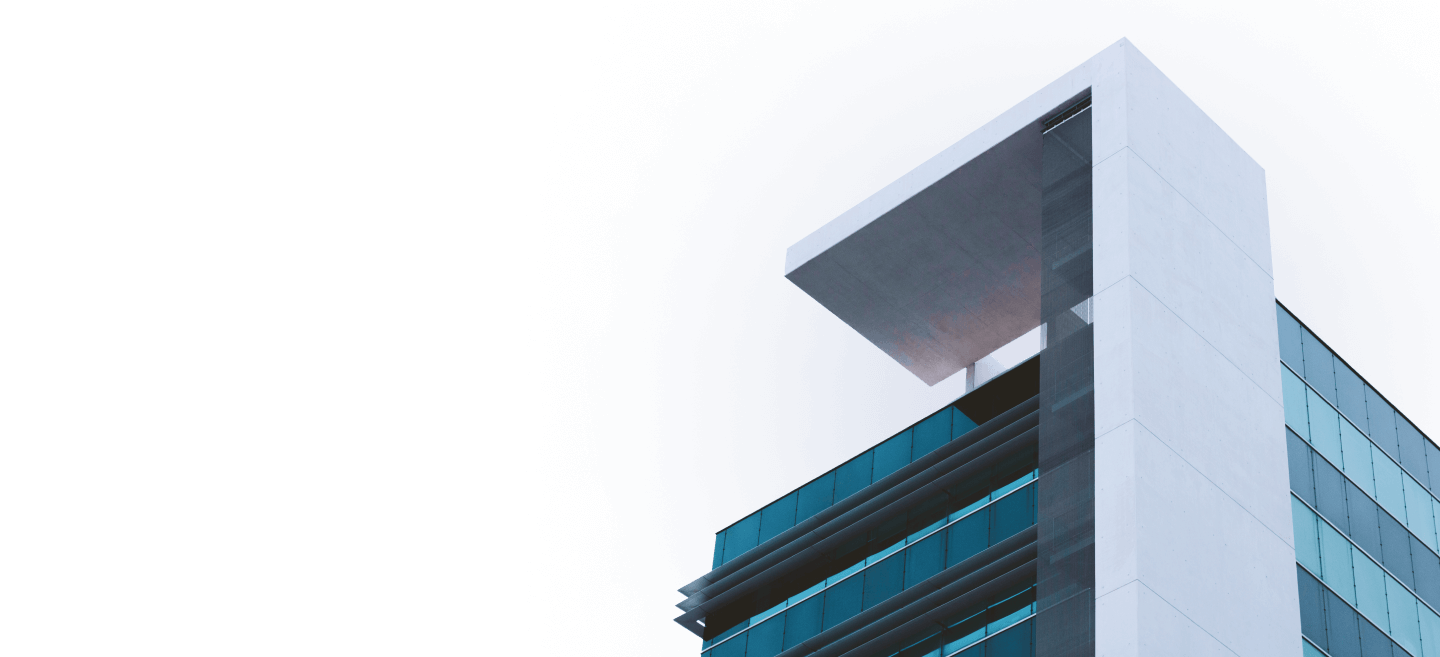




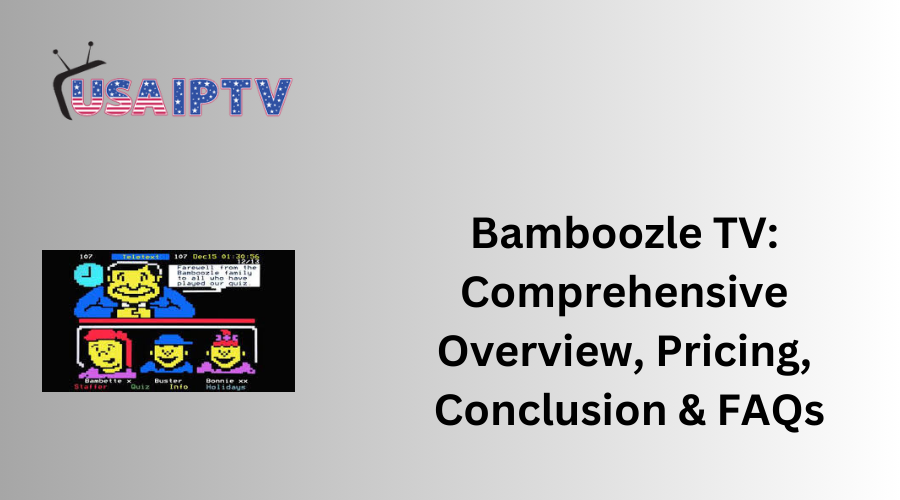
Leave a Reply