Falcon IPTV is a popular service that offers a wide range of live TV channels and Video-on-Demand (VOD) content, providing a cost-effective alternative to traditional streaming services. While it delivers a vast selection of content at competitive prices, you may occasionally encounter technical issues typical of IPTV services. This guide is designed to help you troubleshoot and resolve common problems with Falcon IPTV.
Common Issues
Here are some of the recurrent issues users might face when using Falcon IPTV:
- Buffering while streaming
- Slow response times
- Login errors
- Inability to play certain content
- Server errors
- Issues accessing the playlist
- Problems with the IPTV Player or streaming device
- Subscription-related issues
Primary Reasons for Falcon IPTV Not Working
The most frequent reasons behind Falcon IPTV service interruptions include:
- Connectivity issues
- Incorrect login credentials or M3U links
- Geo-restricted content
- Glitches on the IPTV Player or streaming device
- Expired Falcon IPTV subscription
More extreme causes may include:
- Incompatible device or IPTV Player
- Outdated IPTV Player apps
- Server shutdown or maintenance
Troubleshooting Solutions
To address the common issues, try the following solutions:
1. Check Your Internet Connectivity
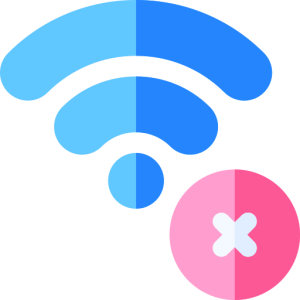
Ensure you have a stable and fast internet connection, ideally with a speed of at least 10 Mbps. You can use third-party speed test tools to check your connection. If the internet is slow, try restarting your Wi-Fi router, switching to a different network, or confirming that your internet subscription is active.
2. Verify Your IPTV Credentials
Incorrect credentials, such as a wrong M3U URL or Xtream codes, can prevent you from accessing the Falcon IPTV playlist. Double-check the login details and make sure they are correctly entered. Copy and paste them to avoid manual entry errors.
3. Check Subscription Status
Always ensure your IPTV subscription is active. Log in to your account regularly to check for expiration dates and renew your subscription before it lapses to avoid service interruptions.
4. Use a VPN
That may offer content restricted to specific regions. By using a VPN, you can bypass geo-restrictions and access content from anywhere. A VPN also protects your online privacy and helps you avoid potential legal risks when streaming.
5. Restart or Reset Your IPTV Player and Streaming Device

Restarting the IPTV Player or your streaming device can often resolve minor glitches. If restarting doesn’t work, consider resetting the device to factory settings as a last resort. This will clear all bugs and refresh the system.
Additional Solutions
If the above methods don’t resolve the issue, consider these alternate solutions:
- Update the IPTV Player and Device

Keep your apps and devices updated to the latest versions to avoid compatibility issues and improve performance. - Check Falcon IPTV Server Status
In cases of server maintenance or shutdown, check the official Falcon IPTV website or its social media platforms for updates. - Try a Different IPTV Player or Device
If your current device or IPTV Player is incompatible with Falcon IPTV, consider using an alternative option. - Contact Customer Support
If none of the solutions work, contact Falcon IPTV support via email at [email protected] or through their official website.
FAQs
- How many channels and VODs does Falcon IPTV offer?
That provides access to over 7,000 live TV channels and VOD content from various regions. - Why is my Falcon IPTV buffering constantly?
Buffering is typically due to a slow or unstable internet connection. Ensure your Wi-Fi network has at least 10 Mbps speed for optimal streaming. - What should I do if my Falcon IPTV login fails?
Double-check your M3U URL or Xtream codes and ensure that you’re using the correct login credentials. Copy and paste to avoid errors. - How can I access geo-restricted content on Falcon IPTV?
Use a VPN to bypass geographic restrictions and access region-locked content. - What should I do if none of the troubleshooting steps work?
If all else fails, contact It’s customer support team for assistance.
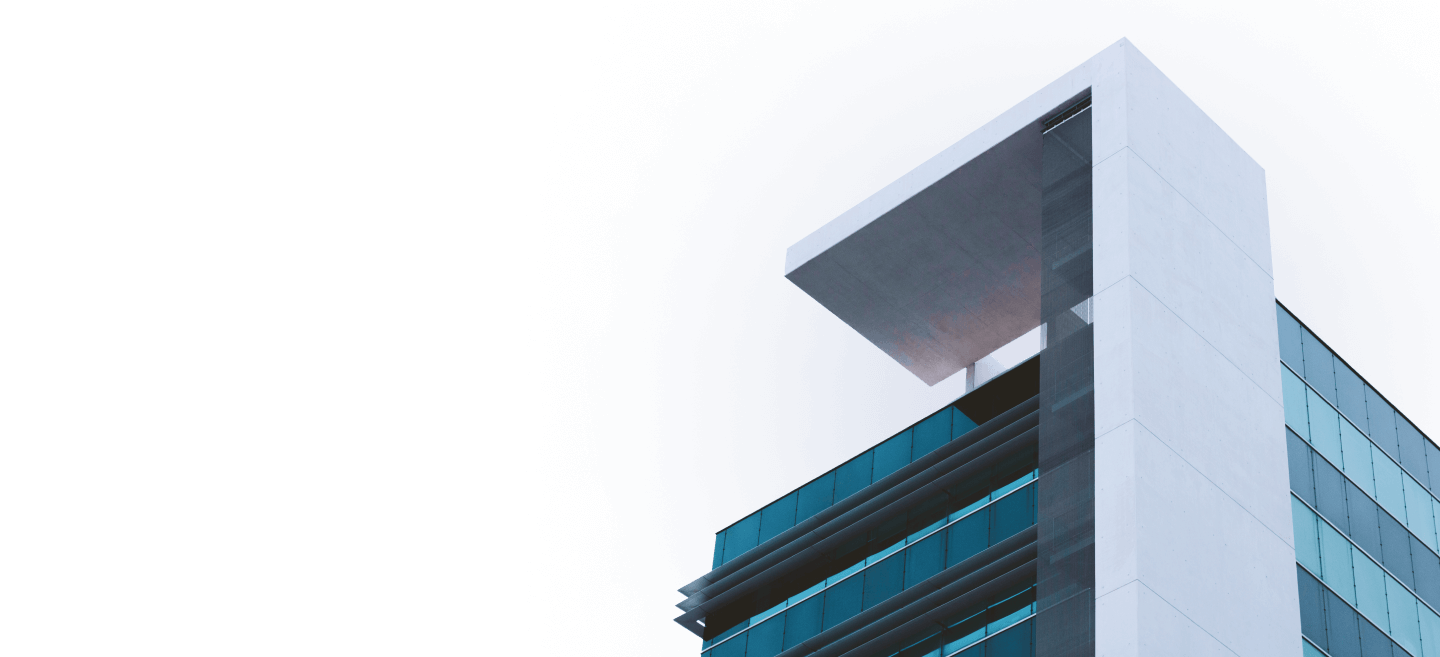





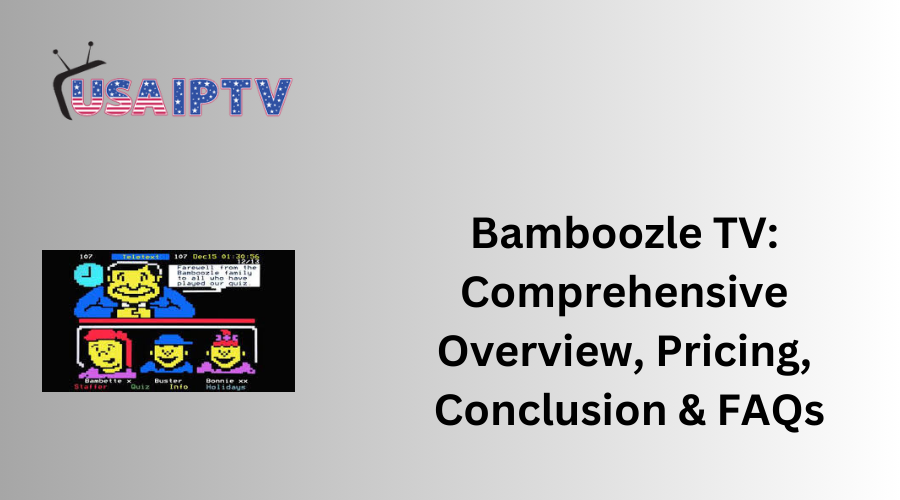
Leave a Reply